
Cheapest Phones for Seniors – Top 5
Are you looking for the Cheapest Phones for Seniors in 2023? You know how important it is for seniors to have a phone, right?
Well, sometimes the cost of a new phone can be a bit overwhelming. But don’t worry, there are some really great options out there that won’t break the bank.
These phones have features like easy-to-use interfaces, large displays, and emergency features, all while being affordable.
So, let’s dive into the world of the cheapest phones for seniors together and find the perfect option for you or your loved one!
The Importance of Phones for Seniors
As we age, it becomes increasingly important to have a phone for a number of reasons. Firstly, a phone allows seniors to stay connected with their loved ones, no matter where they are.
It provides an easy and accessible way to keep in touch and check in on each other.
Additionally, phones can help seniors feel more independent, as they can use them to make their own appointments, order groceries, or even just browse the internet.
Phones also play a crucial role in emergencies. If a senior needs help, they can quickly call someone or even use a feature like “emergency SOS” to call for help.
Finally, having a phone gives seniors a sense of security and peace of mind, knowing that they can always reach someone if they need to.
Overall, a phone is a vital tool for seniors to stay connected and safe, and it can greatly improve their quality of life.
Advantages of the Cheapest Phones for Seniors
We all know, phones can be quite expensive, but cheaper phones can actually be a great option for seniors.
Firstly, cheaper phones often have simpler interfaces and larger displays, making them easier for seniors to use. They also tend to have longer battery life, which can be especially helpful for seniors who may not remember to charge their phone as often.
Another advantage of cheaper phones is that they often come with fewer features and apps, which can actually be a good thing for seniors who may find all the extra bells and whistles overwhelming.
Plus, with a cheaper phone, seniors don’t have to worry as much about damage or loss, as they’re not as big of a financial investment.
Finally, cheaper phones can be a great way to save money without sacrificing quality. Many budget-friendly phones still have great features, like clear speakers, durable designs, and even emergency features.
Overall, a cheaper phone can be a practical and affordable option for seniors who just need a simple and reliable way to stay connected.
Considerations when Buying the Cheapest Phones for Seniors
Here is a list of things to consider when buying the cheapest phones for seniors:
- Easy-to-use interface with large, clear buttons and a simple navigation system: A phone with a user-friendly interface is especially important for seniors who may not be as tech-savvy. The buttons should be large and easy to press, and the navigation system should be simple and intuitive.
- Loud and clear speaker for easy communication: Seniors may have difficulty hearing, so a phone with a loud and clear speaker is crucial. The speaker should be able to produce high-quality sound that is easy to hear, even in noisy environments
- Long battery life to avoid frequent charging: A phone with a long battery life is essential, especially for seniors who may forget to charge their phone or have difficulty charging it themselves. A phone with a battery life of at least 8-10 hours is ideal, so seniors don’t have to worry about running out of battery during the day.
- Emergency features, such as “emergency SOS,” for quick access to help in case of an emergency: In case of an emergency, seniors should be able to quickly call for help. Many phones now have built-in emergency features that allow seniors to easily contact emergency services or designated contacts with the touch of a button.
- Durable and well-made design that can withstand some wear and tear: Seniors may drop or bump their phones, so a phone with a durable and well-made design is important. The phone should be able to withstand some wear and tear without breaking or malfunctioning.
By taking these considerations into account when purchasing a phone for a senior, you can ensure that the phone is both easy to use and reliable.
Top 5 Cheapest Phones for Seniors
#1 – Jitterbug Flip2 Cell Phone for Seniors
Type: Simple Phone
Can Enlarge Text: Yes
Speed Dial: Yes
Network Connectivity: 4G LTE; Once your phone arrives, contact a friendly Lively agent or visit Lively online to select your minutes plan and Health & Safety Package (Jitterbug Flip2 is not compatible with other wireless carriers).
Battery: 3,000 mAh
HAC Rating: M4/T4
Display: 3.2 inches
Price: $99.99
Check out the Lowest Price: Amazon.com
Pros:
- User-friendly design: The phone has large, easy-to-read buttons, a bright display, and a simple menu that’s easy to navigate, making it an excellent choice for seniors who are not tech-savvy.
- Emergency features: The phone has an emergency button that can be programmed to call a specific number in case of an emergency, making it a great safety feature for seniors.
- Long battery life: The phone has a long battery life and can last up to 10 hours of talk time or up to 30 days on standby, so seniors don’t have to worry about charging it frequently.
- Hearing aid compatibility: The phone has an M4/T4 hearing aid rating, which means it’s compatible with most hearing aids and can be a great choice for seniors with hearing difficulties.
- Affordable: The Jitterbug Flip2 is reasonably priced, making it an excellent choice for seniors on a budget.
Cons:
- Limited features: The phone is a basic flip phone and doesn’t have advanced features like internet browsing or GPS, so it may not be suitable for seniors who want more advanced functions.
- Limited memory: The phone has limited storage and memory, so it may not be suitable for seniors who want to store many photos or music files.
- Small screen: The phone has a small 3.2-inch screen, which may be difficult for seniors with poor eyesight to read. Adjust the text size as necessary in the settings.
- Limited customization options: The phone doesn’t allow much customization, so seniors may not be able to change the font size or screen brightness to their liking.
- Locked to Lively: The Jitterbug Flip2 requires a monthly service plan with Lively (known before 2021 as GreatCall) the carrier that owns and operates the phone, which may not be ideal for those who prefer a pay-as-you-go option: The phone requires users to sign up for a monthly service plan, which may not be ideal for seniors who prefer a more flexible pay-as-you-go option.
Overall, the Jitterbug Flip2 is an excellent choice for seniors who want a simple and easy-to-use flip phone with basic features. While it has some limitations, its user-friendly design, emergency features, and affordability make it an excellent option for seniors on a budget.
#2 – Tracfone Alcatel MyFlip
Type: Simple Phone
Can Enlarge Text: Yes
Speed Dial: Yes
Network Connectivity: 4G LTE; This phone is locked to Tracfone, which means this device can only be used on the Tracfone wireless network.
Battery Life: Up to 16 days of standby time
HAC Rating: M4/T4
Display: 2.8 inches (colored)
Price: USD 89.99
Check out the Lowest Price: Amazon.com
Pros:
- Affordability: The Tracfone Alcatel MyFlip is one of the cheapest phones available for seniors, making it an excellent choice for those on a budget.
- Simple and easy-to-use: The phone features a large keypad, intuitive menu, and a bright display, making it easy for seniors to navigate. To set Speed Dials for emergency contacts, you can go to Settings in Contacts and then go to Set speed dial contacts. Press the OK button to Set Speed dial contacts. You can also see Section 3.6 of the user manual.
- Long battery life: The phone has a long battery life and can last up to 8 hours of talk time or up to 16 days on standby, so seniors don’t have to worry about charging the phone frequently.
- Hearing aid compatibility: The phone has an M4/T4 hearing aid rating, which means it’s compatible with many hearing aids and can be a good choice for seniors with hearing difficulties.
- Emergency features: The phone has an emergency button that can be programmed to call a specific number, making it a great safety feature for seniors.
Cons:
- Limited features: The Tracfone Alcatel MyFlip is a basic phone with limited features, so it may not be suitable for seniors who want more advanced functions like internet browsing or GPS.
- Small screen: The phone has a small 2.8-inch screen, which may be difficult for seniors with poor eyesight to read. In order to enlarge the text on the screen, press Settings > Device > Accessibility > Large Text. You can also check Section 15.5.4 of the user manual here.
- Limited memory: The phone has limited storage and memory, which means it may not be suitable for seniors who want to store many photos or music files.
- Poor camera: The phone has a basic camera that may not produce high-quality images, so it may not be suitable for seniors who want to take a lot of photos.
- Locked to Tracfone: The phone is only compatible with Tracfone, which limits the carrier options for seniors.
Overall, the Tracfone Alcatel MyFlip is an excellent choice for seniors who are looking for an affordable, easy-to-use phone with basic features. While it has some limitations, its affordability and user-friendly design make it a great option for seniors on a budget.
#3 – Jitterbug Smart3 Smartphone
Type: Smartphone
Can Enlarge Text: Yes
Speed Dial: Yes
Network Connectivity: 4G LTE; Once your phone arrives, contact a friendly Lively agent or visit Lively online to select your minutes plan and Health & Safety Package (Jitterbug Flip2 is not compatible with other wireless carriers)
Battery Life: Up to 12 hours of talk time and up to 17 days of standby time. However, actual battery life may vary depending on usage patterns, settings, and other factors.
HAC Rating: M4/T4
Display: 6.22 inches
Price: USD 149.99
Check out the Lowest Price: Amazon.com
Pros:
- Large 6.22-inch touchscreen display with easy-to-read text and icons: The Jitterbug Smart3 has a large, easy-to-read screen with bold text and icons, making it easy for seniors to navigate and use.
- 5Star Urgent Response button for emergency situations: The phone features a dedicated emergency button that connects users to trained response agents who can send help in case of an emergency.
- Voice typing and other accessibility features for those with limited mobility or dexterity: The phone includes a range of accessibility features, such as voice typing, to make it easier for seniors with limited mobility or dexterity to use.
- HAC rating of M4/T4 for hearing aid compatibility: The Jitterbug Smart3 has a HAC rating of M4/T4, which means it is compatible with most types of hearing aids and can provide clear sound quality for those with hearing impairments.
- Affordable pricing: The Jitterbug Smart3 is priced affordably, making it accessible to seniors on a budget.
Cons:
- Locked to Lively: The Jitterbug Smart3 requires a monthly service plan with Lively (known before 2021 as GreatCall) the carrier that owns and operates the phone, which may not be ideal for those who prefer a pay-as-you-go option.
- The battery life may not last as long as other phones due to the large touchscreen display and other features: The Jitterbug Smart3 has a large touchscreen display and other features that can drain the battery faster than other phones. This means users may need to charge it more frequently.
#4 – Tracfone Motorola Moto G Pure
Type: Smartphone
Can Enlarge Text: Yes
Speed Dial: Yes
Network Connectivity: 4G; This phone is locked to Tracfone, which means this device can only be used on the Tracfone wireless network.
Battery Life: Up to 48 hours of use on a single charge. However, actual battery life may vary depending on usage patterns, settings, and other factors.
HAC Rating: M4/T3
Display: 6.5 inches
Price: USD 59.99
Check out the Lowest Price: Amazon.com
Pros:
- Large and clear display: The Moto G Pure features a 6.5 inch HD+ Max Vision display, which makes it easy for seniors to read and navigate.
- Good camera: The phone has a 48MP main camera and 8MP front-facing camera, which can take high-quality photos and video calls.
- Fast charging: The battery can be charged to 100% in just a few hours, which is convenient for seniors who may forget to charge their phone overnight.
- HAC rating: The phone has an M4/T3 hearing aid compatibility rating, which means it should work well with most hearing aids.
- Emergency Speed Dial: The Moto G Pure does have the ability to set up emergency speed dial numbers. Users can add emergency contacts to their phone book and assign them to speed dial numbers for quick access in case of an emergency. Additionally, the phone has a built-in emergency contact feature that can be accessed from the lock screen by tapping the Emergency button. This allows users to quickly call for help even if they are unable to unlock their phone or navigate to the phone app.
Cons:
- Locked to Tracfone: The phone is only compatible with Tracfone, which limits the carrier options for seniors.
- Complex: In terms of complexity of use, the Motorola Moto G Pure may be more challenging for seniors who are not familiar with smartphones or technology in general. The phone runs on Android 11, which has a steep learning curve for those who are not used to navigating smartphone interfaces. However, the phone does come with a built-in Google Assistant, which can assist seniors with voice commands and make certain tasks easier to accomplish.
Overall, the Motorola moto G Pure is a good choice for seniors who want a smartphone with a large display and good camera, but it may not be the cheapest option available.
#5 – Nokia 3310 3G
Type: Simple Phone
Can Enlarge Text: No
Speed Dial: Yes
Network Connectivity: 3G; Unlocked and compatible with AT&T/T-Mobile/MetroPCS/Cricket/Mint
Battery Life: Up to 6.5 hours of talk time or 27 days of standby time
HAC Rating: No Rating
Display: 2.4″ (colored)
Price: USD 95.00
Check out the Lowest Price: Amazon.com
Pros:
- Durable design: The Nokia 3310 3G has a sturdy and durable design, making it an excellent choice for seniors who may drop or mishandle their phone.
- Long battery life: The phone has a long battery life and can last up to 6.5 hours of talk time or up to 27 days on standby, so seniors don’t have to worry about charging it frequently.
- Speed Dial: The Nokia 3310 3G has a Speed Dial functionality for emergencies. To set the emergency contact for Speed Dial, you can go to Section 4 of the user manual here.
- Unlocked: The phone is unlocked, meaning it can be used with several carriers that supports 3G networks, providing seniors with more flexibility in choosing a plan that works for them.
- Affordable: The Nokia 3310 3G is an inexpensive option, making it an excellent choice for seniors on a budget.
Cons:
- Small display: The phone has a 2.4-inch color display. There is no option to enlarge the text on the screen and the keypad has small characters.
- Limited features: The phone is a basic phone and doesn’t have advanced features like internet browsing or GPS, so it may not be suitable for seniors who want more advanced functions.
- Limited memory: The phone has limited storage and memory, so it may not be suitable for seniors who want to store many photos or music files.
- No camera: The phone doesn’t have a camera, so seniors won’t be able to take photos or videos.
- No Wi-Fi: The phone doesn’t have Wi-Fi, which means seniors won’t be able to connect to the internet unless they have a data plan with their carrier.
- No HAC rating: Unfortunately, the Nokia 3310 3G doesn’t have a HAC (Hearing Aid Compatibility) rating, which may be a drawback for seniors who use hearing aids. If HAC rating is an important consideration for a senior, I would recommend looking into other phones with a higher HAC rating.
Overall, the Nokia 3310 3G is an excellent option for seniors who prefer a basic and durable phone. Its long battery life, large display, and unlocked feature make it a great choice for seniors who want more flexibility in choosing a carrier.
While it may have some limitations, its affordability and simplicity make it an excellent option for seniors on a budget. However, if HAC rating is a critical consideration for a senior, then the Nokia 3310 3G may not be the best choice.
How to Customize the Cheapest Phones to Meet the Needs of Seniors
Both smartphones and simple feature phones can be customized to meet the needs of seniors.
I. Smartphones
1. Adjusting the Text or Font Size
Cheaper smartphones usually run on Android OS. The Settings of these Android phones are basically the same.
From the home screen, press the Settings icon. At the Settings screen, depending on the smartphone brand, there could be slight differences in the path to adjust the Text Size so I highly recommend using the Search functionality. The latest Android versions have a search bar or search icon at the top. Enter “text” in the Search field as shown below. Press Text size or any equivalent description like Font size.

At the Text size screen, you can select from the different text sizes.

After selecting the appropriate Text size, all texts on the Senior’s phone will be adjusted according to your selection. You can see the difference between Medium and XXL text sizes below for Messaging.

2. Simplify the Home Screen
In order to simplify the smartphone’s home screen, you can simply install an App. I highly recommend two applications that you can download from the Google Play Store: (1) Simple Mode App and (2) Simple Launcher App. You can only choose one of these two.
a. Simple Mode App
With Simple Mode App, the smartphone will change its original home screen to simpler screens with large icons as shown below. The Essential Apps can be customized to the apps that the Senior needs. With just one swipe to the left, the Senior can also access the Emergency Contacts. There is also the Other Essential tools screen. If the Senior wants more apps to access like simple games, it can be added to the Other Apps screen.

b. Simple Launcher App
This app also has larger icons and it only has two screens. Screen 1 below can combine both Apps and specific Contact persons. It’s too simple that you can only add up to six icons in Screen 1. If the Senior wants the six icons in Screen 1 to be all Apps, you can add the emergency contacts in Screen 2 instead.
In Screen 2, you can also add both Apps and Contact persons by pressing Edit. At the bottom of Screen 2 is an SOS icon where you can add Emergency Contacts. But since you can already add a specific Contact in Screen 1 or Screen 2, the SOS button is just redundant. But sometimes, redundancy can be very useful.

II. Simple Phones
Unlike smartphones, simple phones or feature phones are not Android phones. Since the menu and icons of this type of phone are already simple, you only need to adjust the text or font size and setup Speed Dials for emergency contacts.
The procedure of changing the text or font size in feature phones will vary per brand and model. You can find these procedures for each simple phone in the Top 5 Cheapest Phones for Seniors section below.
Hearing Aid Compatibility – Cheapest Phones for Seniors
When it comes to choosing a phone for seniors with hearing difficulties, it’s important to consider the hearing aid compatibility (HAC) rating of the phone.
The HAC rating is a measure of how well the phone works with hearing aids and is expressed as an M-rating for acoustic coupling and a T-rating for telecoil compatibility.
The M-rating represents the microphone’s ability to pick up sounds and transmit them to the hearing aid. A higher M-rating means the phone’s microphone is more powerful and can transmit sound more effectively, making it easier for people with hearing aids to hear conversations.
The T-rating, on the other hand, measures the phone’s ability to communicate directly with the hearing aid via telecoil technology.
When it comes to the cheapest phones for seniors, many have an M3 or M4 rating for acoustic coupling, which is considered to be good for most people with hearing aids.
However, not all phones are compatible with telecoil technology, so it’s important to check the T-rating if this is a requirement.
It’s worth noting that the HAC rating is just one factor to consider when choosing a phone for seniors with hearing difficulties. Sound quality and volume are also important considerations.
Look for phones with adjustable volume controls and high-quality speakers that produce clear and loud sound.
In summary, the HAC rating is a measure of how well a phone works with hearing aids, and it’s important to consider when choosing a phone for seniors with hearing difficulties.
Many of the cheapest phones for seniors have a good M-rating for acoustic coupling, but it’s important to check the T-rating if telecoil compatibility is required.
Additionally, sound quality and volume are important considerations when choosing a phone for seniors with hearing aids.
Emergency Features of the Cheapest Android Phones for Seniors
The Android operating system (OS) of the cheapest Android phones for seniors does have a variety of emergency features that can be helpful for seniors in case of an emergency.
One of the most important features is the ability to add emergency contacts to your phone. This way, if you ever need help, you can quickly and easily contact your designated emergency contacts without having to search for their phone numbers.
You can add emergency contacts to your phone by going to the Contacts app and designating certain contacts as emergency contacts. Some Android phones may even have a dedicated “Emergency” tab within the Contacts app for easier access.
In addition to adding emergency contacts, many Android phones also have a built-in emergency button or shortcut. This can be programmed to dial emergency services like 911 with just a few taps or clicks.
Some Android phones even have a dedicated physical button for this purpose, while others may require you to set up a shortcut on the home screen or in the settings menu.
Some Android phones also offer additional features like fall detection, which can automatically detect if the phone user has fallen and notify emergency contacts or call for help.
Overall, these emergency features can be incredibly helpful for seniors or anyone who may need assistance in case of an emergency.
And because they’re built into the Android OS, they’re often easy to access and use, even for those who may not be as familiar with technology.
Conclusion: Choosing the Cheapest Phones for Seniors
When it comes to choosing a phone for seniors, cost is often a significant consideration.
Fortunately, there are many affordable options available that provide the features and functionality seniors need to stay connected with their loved ones.
When shopping for the cheapest phones for seniors, it’s important to consider factors such as ease of use, battery life, screen size, hearing aid compatibility, and durability.
Additionally, it’s important to choose a phone that suits the specific needs of the senior, whether that means a flip phone with large buttons or a smartphone with voice-activated features.
By choosing a cheap phone with the right features, seniors can stay connected with their family and friends, access important information, and enjoy the benefits of modern technology without breaking the bank.
With a little bit of research and consideration, you can find the perfect phone for the senior in your life that meets their needs and your budget.
Also check out our posts about:
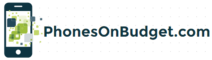


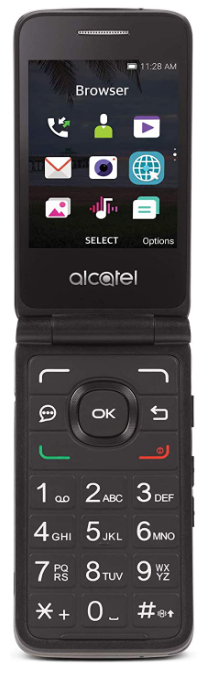



When seniors need a new phone, they are usually uneasy about spending too much and getting a phone they can’t use. Often you are helped at the sales site by a young tech-savvy young salesperson who lives on their phone. I read somewhere a statement that senior users just needed to hold the new phone and play with it and get familiar with it.
I remember Grandmother wondering what in the world kids had to look at their phones all the time. Didn’t if ring when someone called. I can imagine what she would have thought had someone suggested she hold her phone and get familiar with it! Many of the younger generation find it hard to realize that there is life off the phone!
Your article giving suggestions of phones that are inexpensive, and easy to use should help a senior make the jump to a newer phone, and still feel comfortable and learn to use the new tool. Some really only want and need a phone without all the bells and whistles. Thank you for your list and reasons you included the ones listed.
Hey Sami, there are some Seniors who will find it hard to use phones except for the basic functionalities. But there are also some Seniors who can just hold the phone and be familiar with it just like you said. It depends on the capability of Senior.
Cheaper phones are also ideal for people who have a lower budget or if the Senior just wants a basic phone just like you said. You are welcome! 🙂