How is Samsung Gear VR? – An Amazing and Brilliant, Low-cost Virtual Reality Headset
The year 2016 is probably the start of the Virtual Reality (VR) generation. The VR headsets are coming to every household and Samsung Gear VR is one of these few awesome gadgets.
How is Samsung Gear VR and what are the cool and unique experiences it can give to you? I got a hand of this cool product two weeks ago and I was able to use it with my Samsung Galaxy S6 Egde+ smartphone.
Now, let me walk you through the unboxing, the awesome things you can do with it, the visual quality, the things that I like, and some of the issues raised by those who have already purchased it.

Product Name: Samsung Gear VR (Consumer Edition)
Price: $99
Warranty: 1 year
My Rating: 8/10
Compatibility
The Gear VR is the third edition of Samsung’s VR headset. The previous two are the First Innovator and Second Innovator Edition, which were released in 2014 and March 2015, respectively.
You don’t want to mistakenly get the older versions as they are heavier, slightly lower in visual quality, and are only compatible with some Samsung Galaxy devices.
The Gear VR (Consumer Edition) is the latest edition and it has better design and quality. It’s currently compatible with six Samsung Galaxy devices such as Note 5, S6, S6 Edge, S6 Edge+, S7, and S7 Edge.
Unboxing the Samsung Gear VR (Consumer Edition)
As you can see in the image below, it has the Oculus logo. Oculus VR is a Virtual Reality technology company and they are the experts in their field. Samsung partnered with Oculus in order to create this cool headset for the latest Galaxy smartphones.
The packaging is pretty neat and the box with the device is so light to carry.

The package contents include the Gear VR, main strap, top head strap, user manual, and warranty card.

The Gear VR looks pretty awesome. You will like the black and white color combination. It looks a lot better in person compared to the pale pictures from the Samsung website. The front cover is glossy and the white body looks so clean.

The top of the device contains the Focus adjustment wheel. You can use it to adjust the clarity of what you see in the Gear VR. It simply physically moves the display slightly forward or backward from and to your eyes to get the best visual sharpness.

The right side of the Gear VR contains the Touchpad, which you can use to navigate the Gear VR menu and the installed applications. You can swipe it up/down and left/ right, and you can tap on the middle when you want to select something.
The Touchpad is also very useful for playing games. The subtle bump above the Touchpad is the Back key.

The volume keys are located just right in front of the Touchpad as shown below (image source: Samsung). I rarely use it because I prefer controlling the volume using my Samsung earphones. It also has a microUSB charger port just right below the volume keys.

It has Foam Cushioning that I really like because it is very soft and comfortable on the face. More importantly, it blocks the light from coming in, so you can stay immersed in Virtual Reality without any distraction.

The left side of the Gear VR has no buttons, but the name and logo look very cool.

Here is the Gear VR after I put in my Samsung Galaxy S6 Edge+ with my Samsung earphones. You can actually play with or without the cover because the clips are very sturdy. But of course, you will look cooler while wearing it with the cover. ?

Awesome Things You Can Do with your Samsung Gear VR
First and foremost, after using the Gear VR for two weeks now, I could say that there are no photos or YouTube videos that can describe or show you what it feels like while inside the Gear VR. You will only know how unique and awesome the experience is once you actually tried it yourself.
But for this review, I will try to give you a major idea of what I could see inside the Gear VR. You should keep in mind that there are MANY WAYS to enjoy the Gear VR, and each of it varies in terms of the level of VR experience it provides.
You should also remember that not all VR games, Apps, 360 videos, and 360 photos are created equally. Some may have excellent and stunning quality, while some are not even worth your time. You will know what I mean as we go on below.
Relax with BEAUTIFUL Virtual Reality Experiences
I am putting this on top of the list of awesome things because this is my most favorite. I was able to experience the theBluVR app. It is a free app and it gives you a tour in the ocean with the whales, dolphins, colorful fishes and more underwater creatures like they are actually swimming around you.

Another free app that I like is the Titans of Space, where it’s like you’re sitting in space, traveling as you get close to the planets and its moons. The app guides you and provides information about the planets and stuff. It’s very educational too!

The quality of the graphics of both apps are fantastic. Combined with a Samsung earphone, it’s a new and epic experience for me.
There are more apps like this and most of them have very high-quality graphics and sounds.
Play STUNNING Virtual Reality Games
Another cool use of Gear VR is playing games. I was able to play Gunjack when it went on sale in the Oculus app store at only $6.67. This is the only game that I have purchased so far. I bought this because everyone says it’s one of the currently best games out there. AND IT IS!
I was not disappointed, the graphics are kickass and of great quality. In this game, you play as a soldier and shoots every spacecraft that is trying to destroy your ship. It’s fun and exciting! It comes in different levels which become more and more difficult as it goes higher.

If you don’t want to purchase games, you don’t have to. There are many free quality games that are available. An example of a free game with stunning graphics is Incell, where you play as some kind of microorganism and you have to run into the cell of a human being, before the virus does while avoiding path obstacles. The feeling is like being on a rollercoaster ride, it was another fun game to play!
There are other killer games with good reviews that range from puzzles to scary ones like the Dreadhalls and Land’s End. You may want to check some of them in this list of Best Gear VR Apps and Games.
You should also be aware that some games may require a Bluetooth controller for the best gaming experience. Before downloading a game in the Oculus Store, the game description will indicate if it requires a separate gamepad controller.
If you want to get a compatible controller, the best one is the MOGA Pro Controller, which is tried and tested to work with the Gear VR. If you have a PS3 controller, you can just root your smartphone and install the Sixaxis app from the Playstore.
Score: 10/10
Dive into the Future with EPIC Virtual Reality Applications
The most awesome new concept for me is the AltspaceVR app. It is the closest so far to the “The Matrix” movie concept. In this app, you can choose virtual reality places where you can socialize with other Gear VR users.
You can talk and laugh with other people in there and you can even do activities like watch movies together and play games. You can choose you own avatar or body and you can walk around by swiping back and forth on Touchpad, while your head movements guide your direction.
The graphics are excellent and the sound of people talking is very clear. Even the position of the sound of a person’s voice depends on how far you are to the avatar of the person talking. This is too awesome! This will be probably one of the best social media platforms in the future.

There are other free applications that are great. There is the Netflix application where you are brought to your own elegant living room where you can watch Netflix on a huge television.

I also like the Oculus video app where you can watch a movie like you are inside the theater, or on the moon, etc. There are also other interesting apps like music players in a virtual space, street viewers in 360 degrees, and more.
Score: 9/10
Step into 360 Videos like you are PART of it
There are many video apps that are available in the Gear VR that can play 360 degrees videos. My most favorite video player is the MilkVR by Samsung. It features many high-quality videos and the contents are frequently updated.
I tried their rollercoaster video and the feeling and thrill is like actually riding a rollercoaster! I also tried a video where I rode a helicopter, paraglide, etc. If you want to see more, there are really good 360 videos like these Top 5 Samsung Milk VR 360 videos of 2015. And these are just from 2015, there are more quality videos now.
Most of these videos are in live action as opposed to animated videos. The small disadvantage is that when it comes to live action videos, it is somewhat pixelated because it demands more details.
To give you an idea, imagine a very clear image of a roller coaster like this.

In the Gear VR, it looks something more like this:

Even the highest video resolution will look somewhat pixelated because these are live action videos. Even with the superior 518 ppi pixel density and True Color display technology of Samsung Galaxy S6 Edge+, it would take a lot more pixel density because the Gear VR only uses half of the smartphone’s screen for each eye and then magnifies it.
It would probably take long before new smartphones with super high pixel density will come out. Because even the Samsung Galaxy S7 that will be released in March 2016 with a pixel density of 577 ppi, will not make much difference.
Even Apple is still currently using their Retina display for their iPhone 6s which is only at 326 ppi and there is no news of them about venturing into VR technology. So I would rather enjoy what the Gear VR offers now than wait with uncertainty before a super high pixel density smartphone comes out.
In summary, the image quality, which is not too bad for me, is just half of the experience. The other half is the movements in the video that will make you feel as if you were there and actually experiencing it.
Score: 7/10
Viewing 360 images of countries and awesome places as if you were there
My least favorite functionality of the Gear VR is the viewing of images in 360 degrees. I tried using the 360 Photos app of Oculus which is one of the best 360 photo viewing apps out there.
The 360 Photos contains a LOT of photos by country. Viewing these photos is supposed to make you feel as if you were there, but not quite yet.
Imagine a high-resolution image of a beach like this.

In the Gear VR, it looks more like this:
Only a super high-resolution smartphone can address this in a phone-based Head Mounted Display (HMD) VR headset like the Gear VR, which is probably not in the near future.
Score: 5/10
Experience Overall Score: 8/10
I also let five of my friends try the Gear VR and all five of them were impressed and want to get their own. For those who are saying it is pixelated, all I could say is to just SELECT the best quality VR videos, apps, and games, and there will be more of it, especially in the coming months.
In summary, the 360 Photos is the least of my favorite. But there are many more ways to enjoy the Gear VR such as running animated VR apps experiences, playing various games with STUNNING graphics, 360 videos, and running awesome apps with unique concepts.
Comparison with other products
There are only a few products out there that will let you experience virtual reality. From these few VR headsets, the ones to be released in the coming months are the Oculus Rift, HTC Vive, and LG 360 VR for LG G5.
The Oculus Rift and HTC Vive can provide better graphics and more immersive virtual reality experience. But the headset is not phone-based and will require a wired connection with a PC with at least 4GB-8GB RAM, Intel i5 processor, and a high-end video card.
The Oculus Rift will cost $599 and the HTC Vive will cost $799 in the US. That’s about 6 to 8 times the cost of the Samsung Gear VR.

The LG 360 VR is a phone-based headset with a smaller profile so it is lighter for your head, but most of those who have tried this headset during MWC (2016) last February were not very impressed. It allows light to come in at the top and bottom, making the experience less immersive.

Also, the quality of the graphics is not as good as Samsung Gear VR according to them and it is currently compatible only with the LG G5 smartphone. There is also no price information yet about this product.
Frequently Asked Questions
If you have read other reviews such as those on Amazon, you might think that their concerns may also apply to you. So let’s check these mostly raised concerns.
The phone gets hot after 15 to 20 minutes of use with Gear VR- Is this TRUE?
There are many reports that the phone gets hot after 15 to 20 minutes of use. My position is it DEPENDS on certain factors which you can control.
Did I experience it? Yes, but only after 40 minutes of use.
So I played Gunjack in a room where the temperature is about 27 °C ( 80.6 °F), with my 4G LTE turned off. My phone got hot, and I received a system message that I should rest my phone for a while.
Is this always the case? No, it isn’t.
Then I brought it in my room where the room temperature is about 18 °C ( 64.4 °F), and my 4G LTE turned off. I was able to use it for more than 1.5 hours WITHOUT interruption. I played Gunjack and two more games, watched 360 videos, played virtual experiences and more.
So it actually depends on the room temperature. And another IMPORTANT thing is to make sure that 4G LTE is turned off, because if you are downloading 360 videos or VR apps from the internet while using the Gear VR, it significantly adds up to the heat. So download your files while you are not using the Gear VR.
Not for children of all ages
Yes, that is true. It cannot be used by children under 13 years old according to Samsung. It maybe due to the size of the Gear VR which may not properly fit their heads and may cause visual issues.
You cannot wear it with glasses
According to Samsung, you should not wear it with your glasses. But based on experience, it can work fine with smaller glasses, but you should be careful not to make too much head movements to avoid injury. Or you can wear your contact lens instead.
If you want to know the complete health and safety warnings, you may want to read the Samsung Gear VR manual here.
Conclusion
The Gear VR is a cheaper but awesome device that can provide a STUNNING virtual reality experience. It only requires six of the latest Samsung smartphones to work. If you have those already, the Gear VR is a must-have. You need this.
It still needs a lot of improvement, but at its current state, it can already give an AWESOME and UNIQUE experience. You just have to figure out the best quality apps and the best ways to use it.
What do you think of this VR headset? I would love to hear from you.
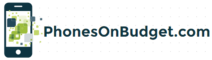

Is Samsung VR is compatible to xaiomi read me note 3.
Hi Debasis, I’m afraid not. It is currently compatible only with Samsung devices such as Note 5, S6, S6 Edge, S6 Edge+, S7, and S7 Edge. But you may explore Google Cardboard here: https://vr.google.com/cardboard/index.html It’s a VR device designed by Google and is compatible with Android smartphones (displays sizes from 4 inches to 7 inches.). It also has many compatible VR apps that can be downloaded from Google Play Store. 😀
Gear VR is very comfortable, easy setup and completely portable with very lighter weight. Samsung gear VR handset can be referred as HMD that is Head mounted displays, which place your smart phone in front of your face to spot you in the virtual reality.